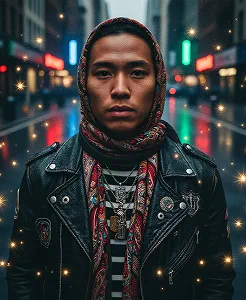The Last of Us Filter
Bring the gritty, post-apocalyptic world of The Last of Us to your photos. Our filter adds moody tones, dramatic lighting, and detailed textures to make your images look like they belong in the game’s universe.
Visual Examples


How to Use Last of Us Filter?
Upload Your Photo
Choose a clear, well-lit photo from your device. Portraits or landscape shots with visible subjects work best for applying the filter.
Apply the Filter
Once uploaded, the AI analyzes your image and adds moody tones, dramatic lighting, and textured details to create a post-apocalyptic look.
Download and Share
Save your edited photo to your device and share it on social media or with friends to showcase the Last of Us-inspired style.
Why We Stand Out
Easy to Use
Our tool lets anyone create a cinematic Last of Us-style photo. Simply upload your image and apply the filter without any editing experience.
High-Quality Results
Every image maintains its original resolution while receiving moody tones, dramatic lighting, and textured details for a professional look.
Authentic Game Aesthetic
The filter captures the dark, post-apocalyptic vibe of The Last of Us, giving your photo a strong and immersive visual style.
Perfect for Any Photo
Whether it’s portraits, landscapes, or cityscapes, the filter works with various photo types, making it suitable for social media or personal projects.
Discover Other Popular Image Effects
What People Say about us

Olivia
Content Creator
"I'm obsessed with the gritty, cinematic look this filter gives my photos. It's so easy to use and the results are amazing."

Ethan
Digital Artist
"The apocalyptic vibe is spot-on. Max Studio really captured the essence of the game with this filter."

Noah
iOS user from USA
"This is genuinely one of the coolest effects I've found. It completely transforms my videos with just one click."