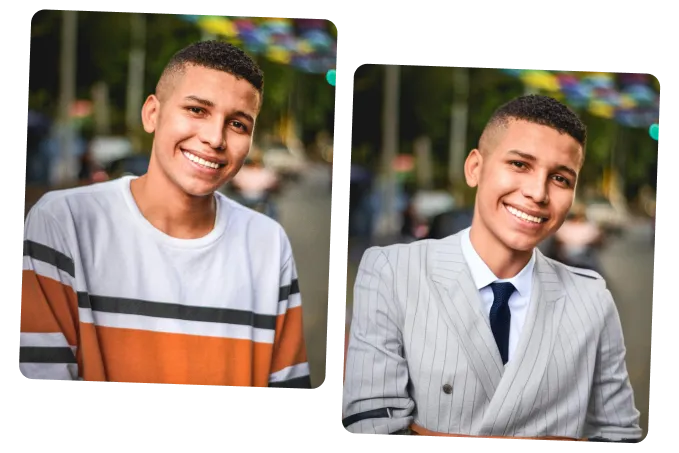Swap Your Clothes Virtually with AI
Upload your photo and an outfit image to instantly try on clothes virtually with our AI
Examples
Swap Clothes in One Click









Steps of Changing Clothes with AI
Upload Photos
Upload two photos - one clear photo of yourself and one photo of the outfit you want to try on. For best results, use well-lit images with simple backgrounds.
Click Swap Button
Click the 'Swap' button and let our advanced AI technology seamlessly merge the outfit onto your photo, creating a realistic virtual try-on experience.
Download Your New Look
Once the AI completes the outfit swap, instantly download your transformed photo showing you wearing the new outfit. Perfect for visualizing different styles before shopping!
Features
Easily Try New Outfits with our free AI Cloth Swapper
Experience hassle-free clothing swaps with our innovative AI-powered Virtual Style Changer. Our Virtual Wardrobe Simulator lets you preview different outfits instantly without visiting a fitting room. Discover new looks and make confident shopping decisions with our digital clothing swap technology. Try our Outfit Visualizer with AI to see how different styles look on you from the comfort of home.

Show Off Fresh Styles Instantly
Try on clothes virtually with our AI Garment Swap tool. Explore new looks in photos using our Virtual Style Changer app. Experience clothing swaps digitally without the need for physical outfits. Our AI Fashion Mixer lets you browse and discover your perfect style, making swapping clothes easier than ever.
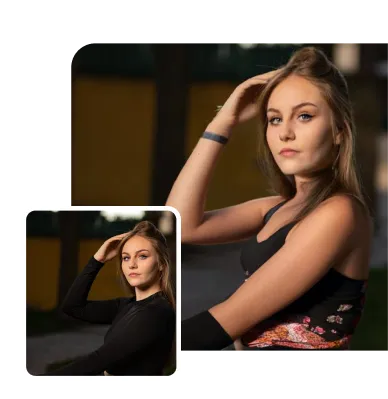
Change Clothes in Pictures Using Free AI Cloth Swapper
The Virtual Style Changer makes swapping clothes in photos quick and effortless. This clothing swap tool lets users experiment with different outfits digitally without leaving home. Simply upload your photo to the AI Fashion Customizer to explore various clothing options and styles. The clothing swaps happen instantly, helping users visualize new looks before making fashion decisions.

Virtual Try-Ons for E-Commerce Shoppers
Our Wardrobe Simulator allows you to swap clothes easily while shopping online. With the Virtual Fitting Room, you can preview and exchange outfits digitally, giving you a personalized experience from home.
Use the AI Style Transformer to swap clothing instantly by trying on different outfits with your own photos. This feature lets you experiment freely without the hassle of returns.
Our Digital Outfit Preview Tool helps eliminate sizing uncertainties. You'll see realistic images of how clothing will look on you, boosting your confidence in shopping while accommodating various body types and poses.
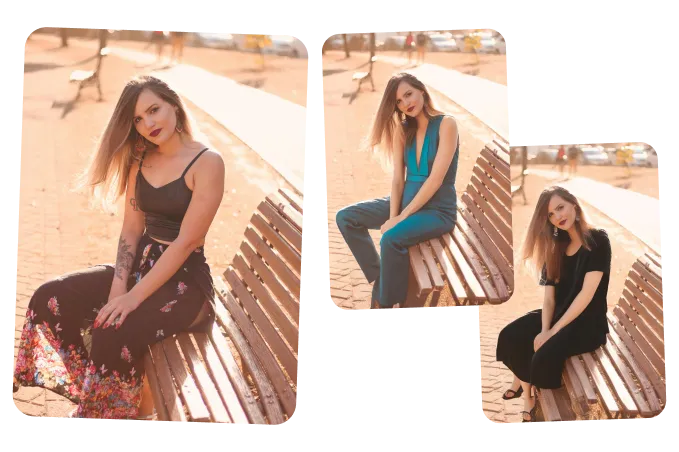
Swap Clothes in Photos in One Click with Free Cloth Swapper
Users can easily swap clothes in their photos for instant style updates. The Virtual Outfit Generator allows for seamless clothing swaps with just one click.
The Clothing Visualizer lets users try on various outfits instantly, making online shopping more convenient. Now, users can visualize different clothing options from home.
The Style Simulator makes swapping clothes in photos simple. Fashion lovers can explore numerous styles and combinations without needing to visit fitting rooms.