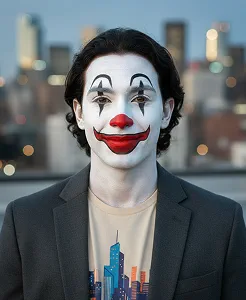Add Smoke to Your Photos
Add smoke to your photo in seconds using our AI smoke effect.
Quick Examples of Add Smoke to Photo Results


How to Add Smoke to Photo?
Upload Image
Upload a high-quality photo to our Add Smoke to Photo generator. For best results, use a clear, well-lit image where the subject is easily visible so the smoke effect can blend naturally.
Apply Image Effect
After uploading your photo, click the “Generate” button. The AI will add realistic smoke effects, creating a dramatic, artistic atmosphere around your image.
Download & Share
Once your smoke-enhanced image is ready, download it to your device or share it with friends, family, or on social media to showcase the striking effect!
Benefits of Using Our Add Smoke to Photo
User-Friendly Interface
Easily apply smoke effects to your photos with our intuitive and simple tool, no technical experience needed.
Instant Results
Upload your image and see stunning smoke effects in seconds, with no editing skills required.
Free to Use
Enjoy unlimited access to all features at no cost, letting your creativity flow without restrictions.
AI-Powered Realistic Scene
Our smart AI generates lifelike smoke effects, blending seamlessly with your photo for a natural look.
Try More Popular Image Effects
What People Say about us

Liam
Digital Artist
"The smoke effect added so much drama to my portrait! It looked completely realistic, much better than I expected."

Sophia
Web user from USA
"Super easy to use, even for a beginner like me. My images finally have that moody, cinematic look now."

Ethan
Visual Storyteller
"I love how naturally the haze blends in. Max Studio really nailed the subtlety of the smoke layers."