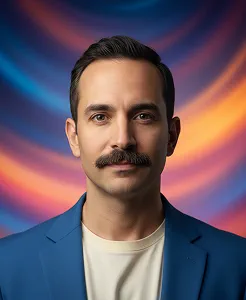Add Tattoo To Your Photos
Try out virtual tattoos on your skin with our AI tattoo effect. Upload a photo and explore different designs with realistic, lifelike results.
Real Examples of Add Tattoo to Your Photo


How to Add Tattoo to Your Photo?
Upload Photo
Choose a clear photo of a single person from your device and upload it to begin.
Apply the Tattoo
Click “Generate” after uploading. The AI will instantly place a realistic tattoo on your photo.
Save and Share
Download your tattoo-enhanced image and share your new look with friends on social platforms or through messaging apps.
Why Choose Our add tattoo to photo?
Secure Processing
Your privacy is our top priority. Every image is processed safely, ensuring your data remains confidential and never shared with third parties.
High-Quality Outputs
Enjoy professional-grade results with exceptional clarity, detail, and color accuracy in every add tattoo to photo output.
User-Friendly Interface
Our simple, intuitive design makes the add tattoo to photo tool easy for everyone, even without technical experience.
Instant Results
Upload your photo and get add tattoo to photo style visuals within seconds. No editing or design skills needed — the AI handles everything.
Related Popular Image Effects
What People Say about us

Oliver
Visual Storyteller
"The add tattoo to photo tool is incredible! It gave my pictures a cool and edgy look instantly."

Ava
iOS user from USA
"I loved how easy it was to add a tattoo to a photo. The results look realistic and creative every time."

Benjamin
Creative Media Producer
"Max Studio really nailed the add tattoo to photo feature. It’s fast, simple, and makes every photo look unique."