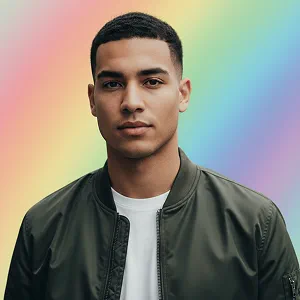Change Image to Sunset
Turn any photo into a warm, vibrant sunset with our AI tool. Enhance colors, adjust lighting, and create a natural-looking sunset scene in seconds.
Sample Results to Inspire You


How Change Image to Sunset Works
Upload Photo
Select and upload a high-quality, well-lit photo from your device to begin applying the sunset effect.
Apply Sunset Effect
Once your image is uploaded, click the “Apply Image Effect” button to transform your photo with the change-image-to-sunset effect.
Download & Share
Download your generated sunset image and share it on your preferred social platforms or with friends and family.
Why You’ll Love Us
Simple to Use
Our tool makes changing an image to a sunset scene easy for anyone. You can upload your photo and apply the effect without any editing experience. The layout is clean and the steps are clear, so you can focus on getting the look you want.
Natural Color Results
We focus on producing warm and realistic tones that match the surroundings in your photo. The tool adjusts lighting and sky colors so the sunset does not appear out of place. The result stays true to your original image while adding a soft evening glow.
Consistent Quality
Every change is handled with care so your image keeps its clarity. The tool maintains the details in your photo while updating the sky and atmosphere. You can rely on stable results across landscapes, portraits, and city scenes.
Ideal for Any Purpose
Whether you want a sunset image for social media, creative projects, or personal use, the tool adapts to your needs. It supports a wide range of photo types and styles. This makes it a useful choice for both casual users and content creators.
See Other Cool Image Effects
What People Say about us

Olivia
Content Creator
"This tool is amazing for adding that perfect golden hour vibe to my photos. The results look so natural and it saves me a ton of time!"

Ethan
Web user from UK
"I was skeptical at first, but this is genuinely impressive. Max Studio's sunset effect transformed my landscape shots into something magical."

Chloe
Multimedia Designer
"Super simple to use and the effect is beautiful. It makes any photo look warm and stunning in just one click."