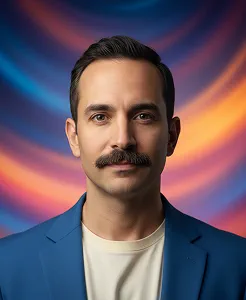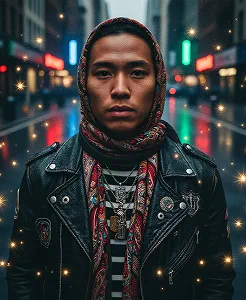Add Rainbow Background to Photo
Add a soft rainbow glow to your photo’s background with our tool to create vibrant, eye-catching images.
Examples of Rainbow Background Photos


How Does It Work?
Upload Image
Upload a clear photo that you want to give a rainbow background. For the best results, choose an image where the main subject is easy to see.
Apply Rainbow Effect
Click the “Generate” button. The AI will automatically detect the subject and replace the background with a bright, colorful rainbow.
Download & Share
When the rainbow background is done, download your edited photo or share it with others instantly.
Why Use Our Add Rainbow Background To Photo
High-Quality Outputs
Enjoy professional-grade results with exceptional clarity, detail, and color accuracy in every rainbow background photo you create.
Completely Free to Use
Access all features at no cost. There are no hidden fees — just unlimited creativity with zero restrictions.
Secure and Private
Your privacy is our top priority. Every image is processed safely, ensuring your data remains confidential and is never shared with third parties.
Instant Results
Upload your photo and get a stunning rainbow background in seconds. No editing or design skills needed — our AI handles everything for you.
See Other Cool Image Effects
What People Say about us

Olivia
Visual Creator
"Adding a rainbow background has never been easier. The results are super clean and vibrant, perfect for my creative projects."

Ethan
Android user from UK
"Honestly, this tool is so much fun! I used it on a photo of my dog, and it looks amazing. Great job, Max Studio."

Chloe
Digital Artist
"I love how quickly I can transform a plain photo into something special. It's incredibly simple to use."