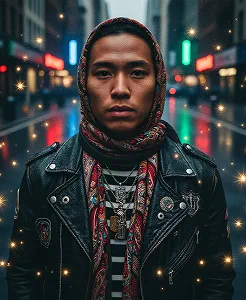AI Sepia Photo Filter
An AI Sepia Photo Filter gives your photo a classic sepia look in seconds. Upload your picture, and the tool applies a warm vintage tone to your photo.
Sample of Sepia Filter Result


How Does It Work?
Upload Image
Start by uploading a clear photo that you want to apply the sepia filter to. For best results, use a high-quality image with good lighting and contrast.
Generate Image
Click the “Generate” button. The AI will instantly transform your photo, adding a warm brownish tint for a classic, nostalgic feel.
Download & Share
Once your AI Sepia filter is ready, you can download it to your device or share it with friends.
Why You’ll Love Our AI Sepia filter?
High-Quality Outputs
Enjoy professional-grade results with exceptional clarity, detail, and color accuracy in every AI-generated Sepia filter output.
Free to Use
Access all features at no cost. There are no hidden fees — just unlimited creativity with zero restrictions.
Instant Results
Upload your photo and get AI Sepia filter style visuals within seconds. No editing or design skills are needed — the AI handles everything for you.
User-Friendly Interface
Our simple, intuitive design makes the AI Sepia filter tool easy for everyone to use, even without technical experience.
Try More Popular Image Effects
What People Say about us

Olivia
Visual Storyteller
"I love how this AI sepia filter gives my photos a classic, warm feel without a lot of fuss. It's so quick and the results are just beautiful."

Ethan
Web user from UK
"Honestly the best sepia effect I've found. The AI in Max Studio really understands how to make it look authentic."

Maya
Content Creator
"This is a game-changer for my social media posts. The tones are so natural, not like those harsh, orange-y filters you see everywhere."