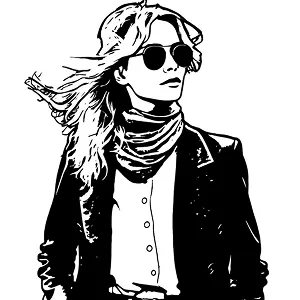AI Freckles Filter
Add natural-looking freckles to your photos instantly with our AI Freckles Filter.
See the Stunning Results


How to Use AI Freckles Filter?
Upload Image
Upload a high-quality photo to our Freckles Filter generator. For best results, choose a well-lit image with your face clearly visible so the freckles can be applied naturally.
Apply Image Effect
After uploading your photo, click the “Generate” button. The AI will add realistic freckles to your face, enhancing your natural features and giving a charming, sun-kissed look.
Download & Share
Once your freckled image is ready, download it to your device or share it with friends, family, or on social media to show off your new look!
Why Choose Our AI Freckles Filter?
Instant Transformation
Upload your image and receive the AI Freckles Filter style visuals in mere seconds. No advanced editing expertise is necessary; the AI manages the entire process.
Privacy Assured Processing
Your security is paramount. Every image undergoes secure processing, guaranteeing your data remains confidential and is never shared with external parties.
Superior Output Fidelity
Achieve professional-grade results characterized by remarkable clarity, intricate detail, and accurate color reproduction in every filtered output.
Intuitive User Experience
Our straightforward and easy-to-navigate design ensures that the AI Freckles Filter tool is accessible and simple to use for everyone, regardless of technical background.
Try More Popular Image Effects
What People Say about us

Isabella
Digital Artist
"This filter is amazing! It adds just the right amount of natural warmth to my portraits without looking fake. So easy to use, too."

Logan
Content Creator
"I needed something subtle for my new content series, and the AI Freckles nailed it. Even my followers asked what I used. Max Studio really delivered here."

Elijah
Visual Storyteller
"Perfect for when I want a sun-kissed look instantly. The placement looks so realistic compared to other apps I've tried."