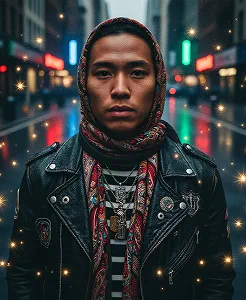AI Black and White Filter
Transform your photos into black and white images with the AI Black and White Filter. Try it below for free.
Before & After Examples


How It Works
Upload Your Photo
Start by uploading the photo you want to convert to black and white. The higher the quality of the image, the better the result.
Apply the Black and White Filter
Once your image is uploaded, click on the 'Apply Filter' button. The AI will automatically remove the color and turn your photo into a classic black and white version.
Download Your Image
After the filter is applied, you can download the black and white version of your photo and use it however you like.
Why Choose Our AI B&W Filter?
Simple to Use
With just a few clicks, you can transform any photo into a black and white masterpiece. No complex tools or editing skills needed.
High-Quality Results
The filter maintains the quality and detail of your photo, ensuring sharp, clear, and professional black and white images every time.
Fast and Efficient
Get instant results. The AI filter works quickly, so you can convert your images to black and white in just seconds.
Free to Use
Our AI Black and White Filter is completely free. Upload your photos, apply the filter, and download your images at no cost.
Discover Other Popular Image Effects
What People Say about us

Sophia
Content Creator
"I'm genuinely impressed. The AI Black and White Filter gives my photos such a classic, professional feel in just a few seconds."

Liam
Web user from UK
"So easy to use, and the results look amazing every time. My go-to filter for a dramatic look."

Stella
Digital Artist
"The tonal range this filter from Max Studio produces is incredible. It really understands light and shadow, giving my images so much depth."