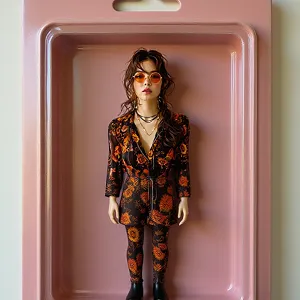Remove Tattoo From Photo
Easily remove tattoos from your skin virtually with our AI tattoo removal effect.
Some of the Examples


Remove Tattoos From Your Photos in 3 Simple Steps
Upload Image
Upload the photo you want to clean up. Make sure it's a high-quality image so the AI can accurately identify and remove the tattoo.
Apply Tattoo Removal Effect
Once uploaded, click the 'Apply Image Effect' button. Our AI will then analyze the image and seamlessly remove the tattoo, leaving a natural-looking result.
Download & Share
After the tattoo is removed, download the cleaned image and share it with friends, family, or on your favorite social media platforms.
Why Use Max Studio's Remove Tattoo From Photo?
High-Quality Outputs
Achieve professional-grade results with remarkable clarity, fine details, and true-to-life color accuracy in every Remove Tattoo From Photo output.
User-Friendly Interface
With our straightforward and intuitive design, the Remove Tattoo From Photo tool is accessible for everyone, regardless of technical background.
Secure Remove Tattoo From Photo
Your privacy is our utmost concern. Every image undergoes secure processing, ensuring your data is kept private and is never shared.
Free Download & Share
Download and share your AI-generated artwork instantly for free, without needing to sign up or complete any additional steps.
See Other Cool Image Effects
What People Say about us

Sophia
Visual Content Creator
"I had a tattoo I regretted in an old photo. Remove Tattoo From Photo made it disappear like magic! I'm so happy with the results."

Elijah
Digital Artist
"Needed to clean up a picture for a project, and this tool did the trick perfectly. Max Studio really nailed it with this app."

Ava
Android user from USA
"Super easy to use and does exactly what it says. Finally, I can share photos without that embarrassing tattoo showing!"