Change Your Image to Fall Season
Add warm autumn colors, falling leaves, and a cozy fall atmosphere to your photos in seconds with our AI Fall Season Filter.
Some Quick Examples of Results

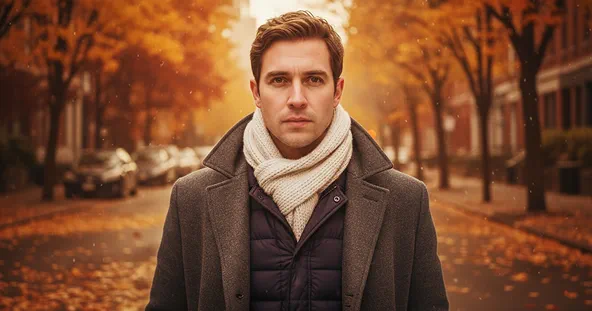
How to Change Image to Fall Season?
Upload Your Photo
Select a clear, well-lit photo from your device. Images with good lighting and visible subjects work best for fall season effects.
Apply Fall Season Effect
After uploading, the AI analyzes your photo and adds autumn elements such as colorful leaves, warm tones, and cozy seasonal lighting.
Download and Share
Save your enhanced fall image to your device and share it on social media or use it for personal projects.
Why We Stand Out
Easy to Use
Our tool makes it simple to change any photo to a fall scene. Upload your image and apply autumn effects in just a few clicks without any editing experience.
Realistic Autumn Colors
The AI enhances your photo with natural fall tones and lighting. Leaves, skies, and surroundings look authentic and capture the essence of the season.
High-Quality Results
Every image keeps its original resolution and detail while receiving seasonal enhancements. You get a crisp, vibrant fall image every time.
Perfect for Any Photo
Whether it’s landscapes, portraits, or cityscapes, the tool adapts to different types of photos, making it ideal for personal use or social media.
Try More Popular Image Effects
What People Say about us

Olivia
Content Creator
"This is my go-to for adding that perfect autumn touch to my photos. The results are always so cozy and realistic."

Ethan
iOS user from USA
"So simple and fun to use! I used Max Studio to give my summer vacation pics a fall vibe, and they look amazing."

Chloe
Digital Artist
"I'm really impressed by the quality. The fall colors blend in perfectly without making the image look fake."



