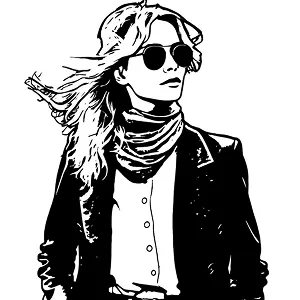AI One Piece Filter
Generate One Piece–style portraits from your photos using the AI One Piece Filter. See yourself as an anime character today!
Explore the Visual Results


How AI One Piece Filter Works?
Upload Photo
Select & Upload photos from your device to apply AI One Piece Filter. Make sure uploaded photos must be in high quality with a well-lit background.
Apply AI One Piece Filter
After the photo is uploaded, click on the “Apply Image Effect” button to apply the One Piece Filter to your photo.
Download & Share
Download your generated photo to your device and share it on your favorite social media platform, and with your friends and family.
Why Choose Our AI one Piece Filter?
AI-Powered Realistic Scene
Max Studio’s intelligent AI blends your creativity with technology, producing stunning, lifelike, and realistic outputs with ease.
Instant Results
Upload your photo and get AI one Piece Filter style visuals within seconds. No editing or design skills needed — the AI handles everything.
High-Quality Outputs
Enjoy professional-grade results with exceptional clarity, detail, and color accuracy in every AI one Piece Filter output.
Secure AI Processing
Your privacy is our top priority. Every image is processed safely, ensuring your data remains confidential and never shared with third parties.
Try More Popular Image Effects
What People Say about us

Olivia
Digital Artist
"This filter is incredible! It made my favorite One Piece character look so realistic, I almost thought I was watching the anime. Super easy to use."

Logan
Video Editor
"I spent hours just goofing around with the different styles. It’s way better than other character apps I’ve tried. Shoutout to the Max Studio team!"

Daniel
Content Creator
"Honestly shocked by the quality of the AI rendering. It perfectly captured the vibe I was going for in my latest post."